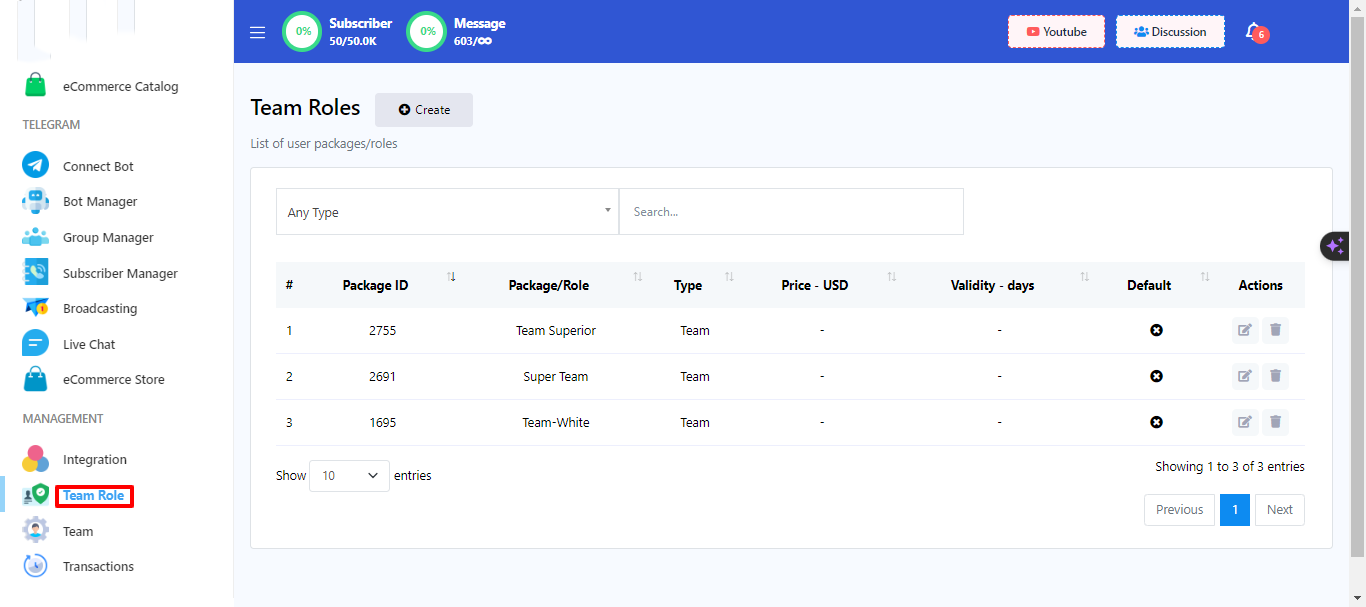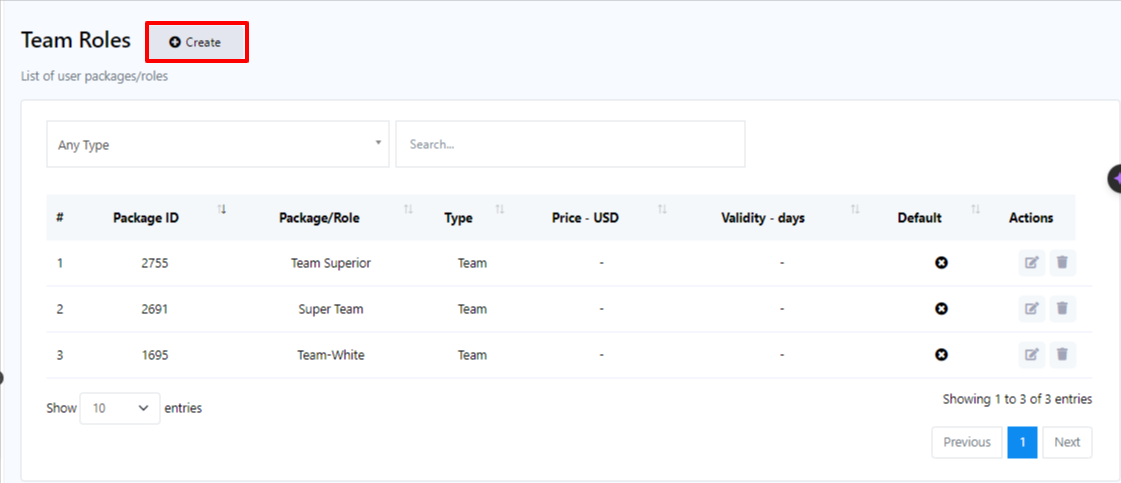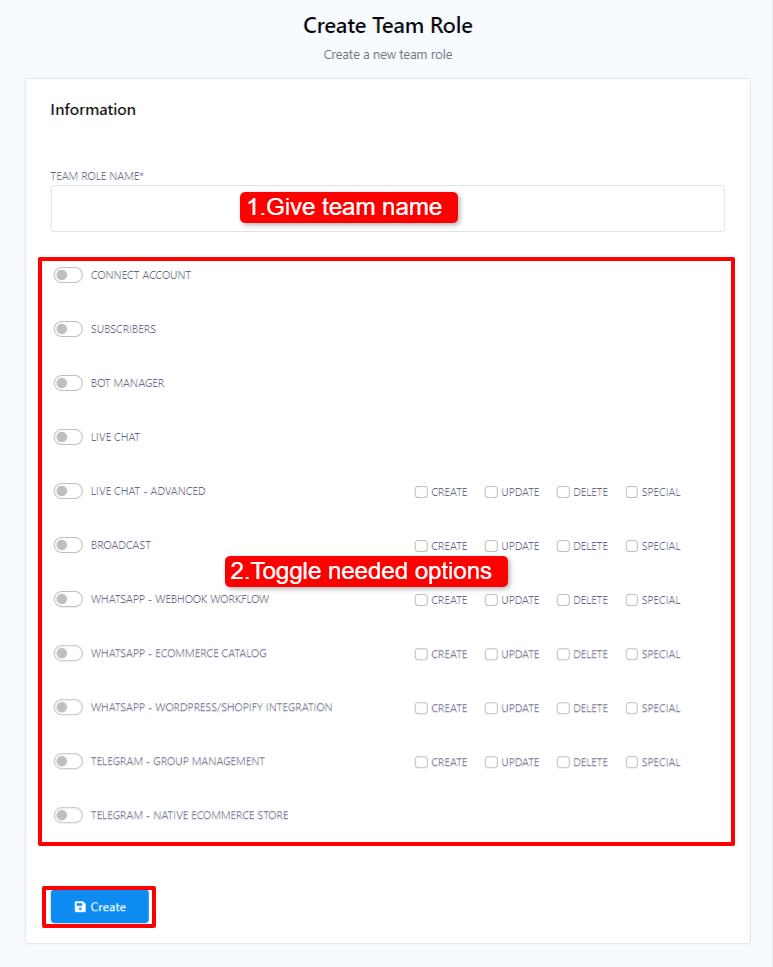Team Role
In our chatbot platform, a team role defines the specific duties assigned to each team involved in managing different tasks. A team can comprise multiple members. The process of adding team members is outlined in the Team section of our platform. To assign tasks to team members, you first need to establish a team role and then assign permissions for the tasks you want the team members to handle.
Here’s how to create a Team Role:
- Begin by accessing your Dashboard, and then scroll down to the `Management` section.
- Locate and click on the `Team Role` option.
- Within the Team Role menu, click on the `Create` button.
- Give a team name.
- Toggle on the permissions that you want to give your team.
- Click on Create.
Once you have created a team role, you can assign team members to it. For example, if you want a team to handle live chat functionality, you can create a team role for live chat and then create team members and assign them to this specific team role. You can also add team members to multiple team roles if needed.